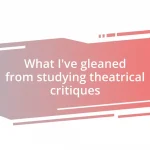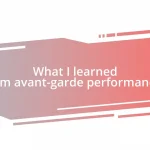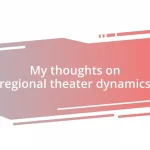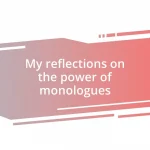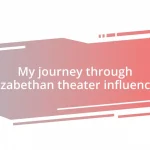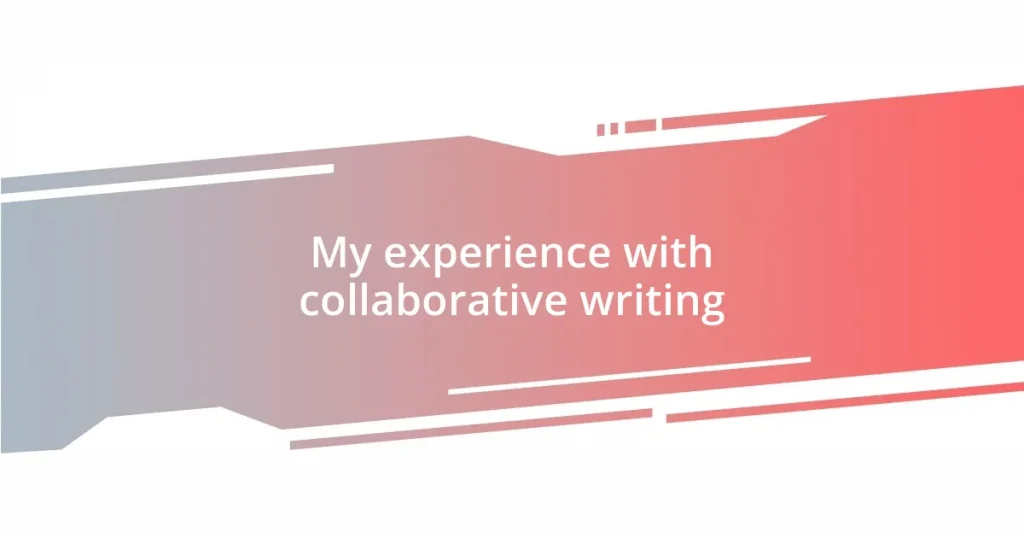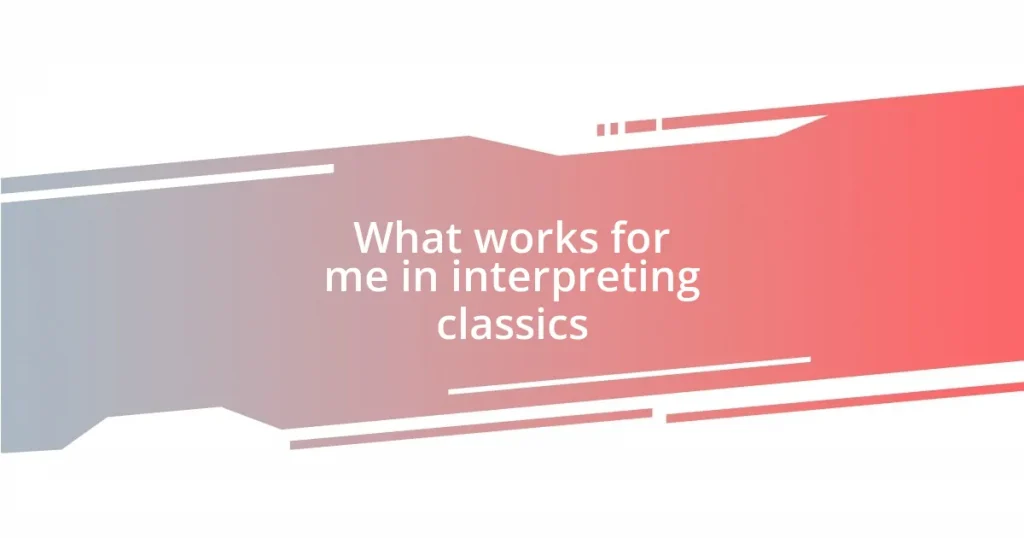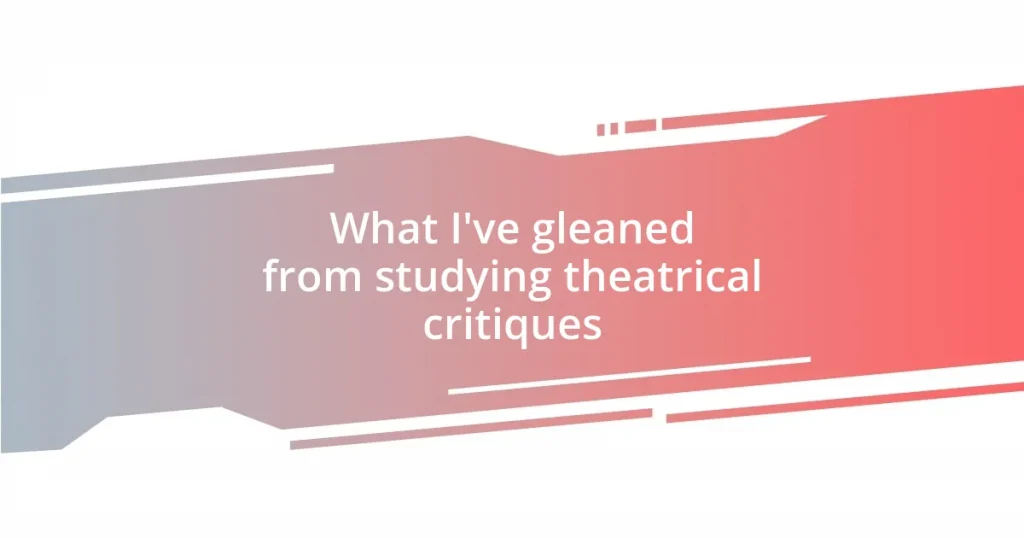Key takeaways:
- Collaborative writing enhances creativity by combining diverse perspectives and skills, leading to richer content and stronger team bonds.
- Effective collaboration requires open communication, defined roles based on strengths, and the establishment of a supportive feedback culture.
- Utilizing the right tools (e.g., Google Docs, Microsoft Teams) can significantly improve the collaborative process by promoting real-time interaction and organization.
- Addressing common challenges, such as differing writing styles and miscommunication, through strategies like shared documents and weekly summaries can foster a more effective teamwork environment.

Understanding collaborative writing
Collaborative writing, at its core, is a process where individuals come together to create a document or piece of content. I still remember the first time I participated in a group project; it felt a bit overwhelming at first, with everyone sharing their ideas at once. Have you ever found yourself juggling different writing styles and voices? It can be challenging but also incredibly rewarding.
The beauty of collaborative writing lies in the diversity of perspectives. Each voice adds a unique flavor to the final piece, enriching the content in ways you may not have anticipated. I recall a project where I collaborated with a colleague who had a distinct writing style—her descriptive flair transformed our bland report into something vivid and engaging. It’s fascinating how collaboration can elevate our work beyond our individual capabilities.
However, navigating differing opinions and writing approaches can feel like a tightrope walk. I often wonder, how do we maintain unity without stifling creativity? Open communication becomes essential, and I’ve found that establishing clear roles and expectations early on works wonders. Ultimately, the insights gained through collaborative writing not only enhance the final product but also foster a deeper connection among team members.
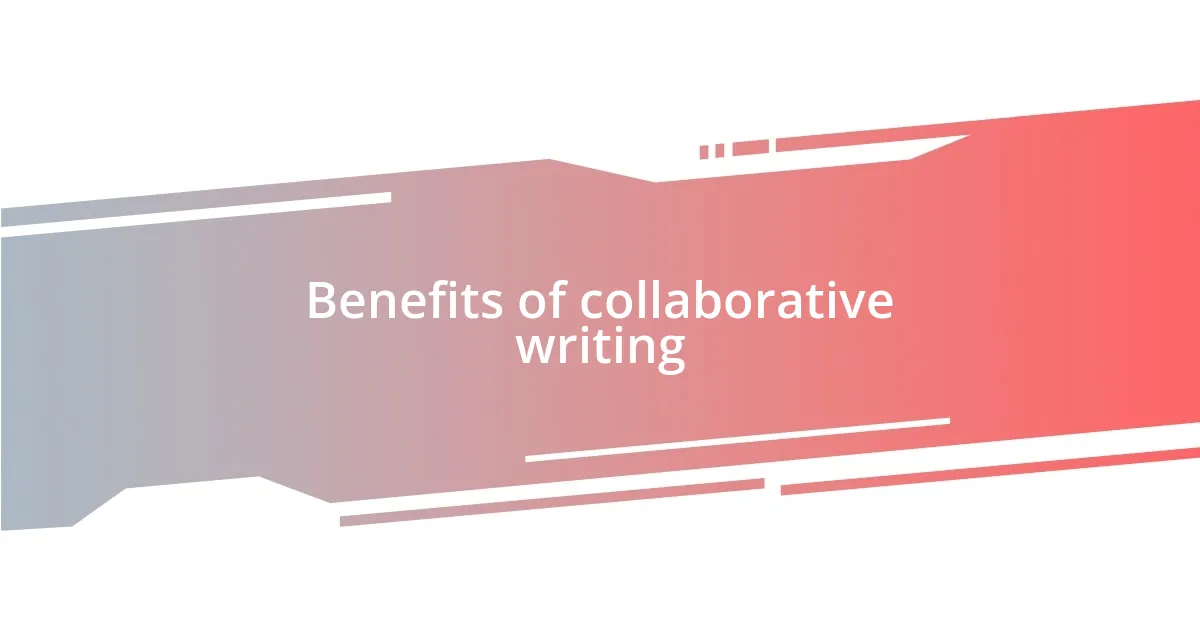
Benefits of collaborative writing
The benefits of collaborative writing are manifold and often surprising. The collaborative process allows for a free exchange of ideas, which can lead to a more innovative and thorough end product. I remember a team project where brainstorming together led to a breakthrough idea that none of us would have conjured alone. Watching the evolution of our ideas, building upon each other’s strengths, was both exhilarating and enlightening.
Here are some key advantages of collaborative writing:
- Diverse Perspectives: Different backgrounds bring fresh viewpoints that challenge the norm.
- Shared Workload: Breaking tasks into manageable parts helps reduce stress and increase efficiency.
- Enhanced Creativity: Collaboration often sparks creativity, leading to innovative solutions.
- Skill Development: Working with others exposes you to different writing techniques and styles, enhancing your own abilities.
- Stronger Team Bonds: The process encourages camaraderie and builds relationships among team members.
Engaging in collaborative writing made me appreciate each person’s contribution more deeply, something that fundamentally transformed my approach to teamwork. It’s like crafting a tapestry—each thread adds to the overall design.
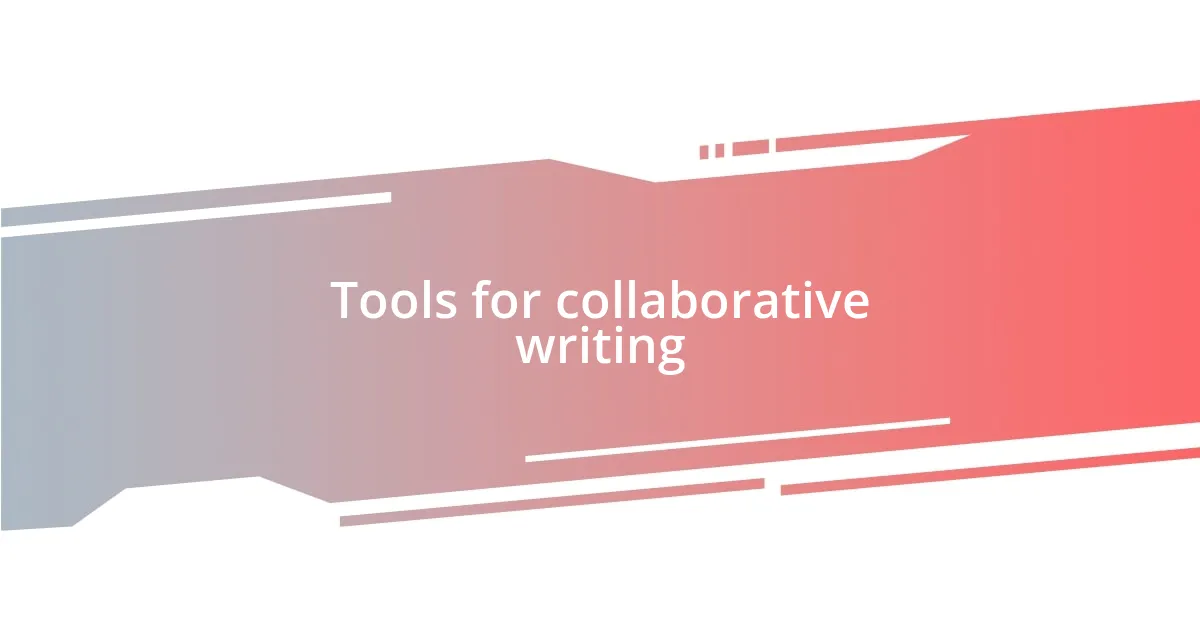
Tools for collaborative writing
When it comes to tools for collaborative writing, I’ve found that the right platform can make a world of difference. For instance, Google Docs has been my go-to tool on numerous occasions. The ability to edit simultaneously while seeing others’ changes in real time adds a layer of ease and transparency that’s simply invaluable. However, I also experimented with Microsoft Teams, which integrates documents with communication tools, making it especially useful for larger projects where discussions are as important as the writing itself.
In my experience, each tool has its nuances. On one hand, I love the simplicity and accessibility of Google Docs; it’s like a blank canvas that encourages creativity. On the other hand, I’ve seen how tools like Notion can transform entire project workflows by combining writing, task management, and data organization in one place. The sense of control and organization I felt using Notion was an eye-opener, giving each team member clarity on their roles.
Ultimately, choosing a collaborative writing tool depends on the dynamics of your team and the specific needs of the project. I once worked on a document using Trello for task assignments while writing in Google Docs. The synergy from using both was electrifying—it kept us organized and motivated. What have you found works best in your experiences?
| Tool | Features |
|---|---|
| Google Docs | Real-time editing, easy sharing, comments, and suggestions |
| Microsoft Teams | Integration of communication, file sharing, and collaboration |
| Notion | Combines writing and task management, organized workflow |
| Trello | Task organization, visual project management |
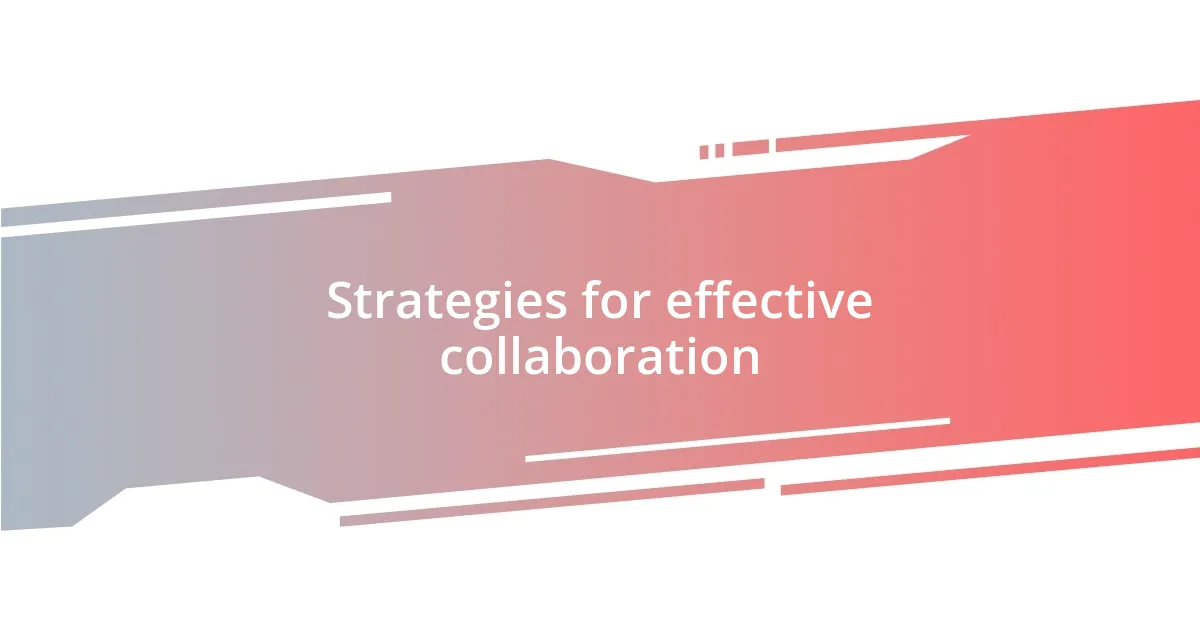
Strategies for effective collaboration
Fostering open communication is crucial for successful collaborative writing. In my experience, setting aside time for regular check-ins allowed us to voice concerns and celebrate progress. I remember during one project, a quick chat revealed someone was struggling with their section, and we were able to brainstorm solutions together. Have you ever felt a lack of direction in a group setting? Those moments where we connect and clarify can transform confusion into excitement.
One strategy that has really worked for me is assigning roles based on strengths. For instance, I’ve been in teams where one person excels in research while another is a master at editing. By clearly defining who does what, it not only enhances efficiency but also allows individuals to shine in their areas. Reflecting on a specific case, we had a writer who typically shied away from public speaking but provided invaluable input during our brainstorming sessions. Everyone thrived when we played to our strengths, creating a more cohesive work environment.
Another effective strategy is to cultivate a culture of constructive feedback. In one project, I initiated a “feedback loop” where we would share drafts and provide comments in a safe space. This proactive approach resulted in richer content and strengthened our relationships. Have you ever received feedback that changed your perspective on your work? Those moments reminded me that collaboration isn’t just about sharing tasks; it’s about building trust and learning from each other, turning every piece of input into a stepping stone for improvement.
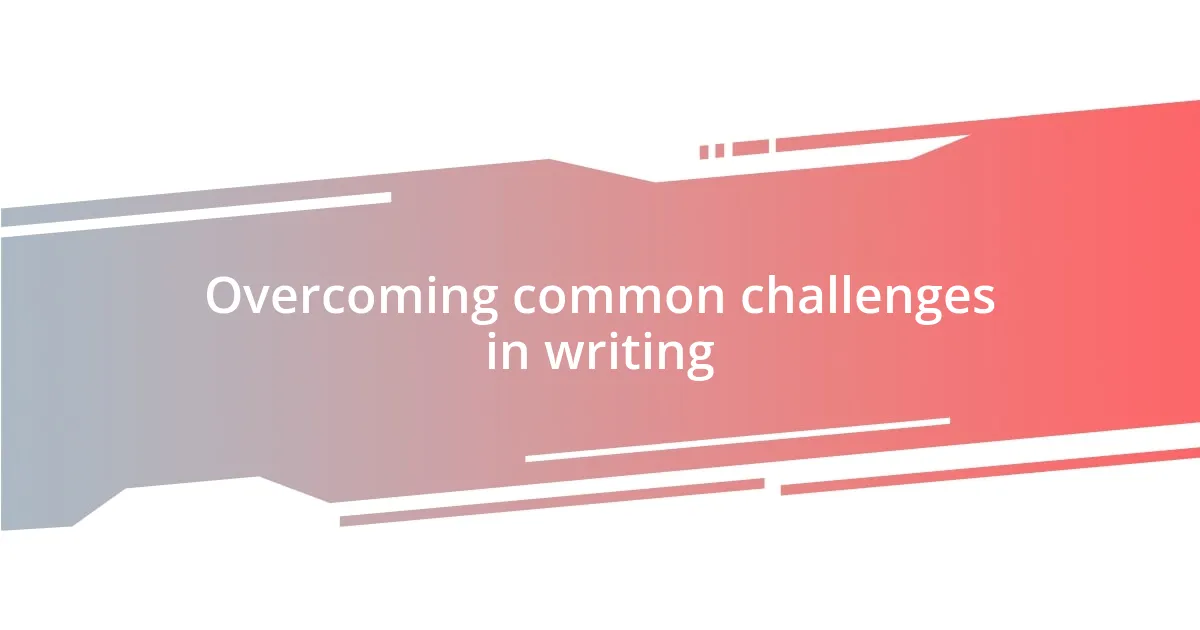
Overcoming common challenges in writing
One of the most challenging aspects of collaborative writing can be the clash of different writing styles. I recall a project where my co-writer had a much more formal tone, while I leaned toward a casual, conversational style. It was tough at first, as we found it hard to mesh our voices. However, we tackled this by creating a shared document that outlined our goals and style preferences. It felt liberating to communicate openly, and once we found common ground, our writing transformed into a unified piece that reflected both our strengths.
Another hurdle I faced was managing deadlines when everyone had busy schedules. In one team project, I distinctly remember a time when different members had significantly varying commitments, and it began to feel overwhelming. To address this, we introduced a shared calendar tool where everyone could see each other’s availability and set realistic deadlines together. This simple adjustment not only eased the pressure but also fostered accountability—an essential element in any successful collaboration. Do you ever struggle with this kind of coordination? It made me appreciate the value of flexibility in teamwork.
Lastly, miscommunication can easily lead to frustration among team members. During a collaborative article I worked on, a misunderstanding about the division of tasks almost derailed our progress. By implementing a weekly summary email where we recap responsibilities and note any changes or challenges, we built a framework that kept us all on track. It created a sense of safety; knowing we were in it together made us more comfortable reaching out whenever confusion arose. Have you experienced similar issues? That feeling of unity can turn a daunting task into a more manageable and enjoyable endeavor.

Tips for improving collaboration skills
One effective way to improve collaboration skills is to actively listen to your teammates. I once participated in a project where someone shared a concern that seemed minor to me at first. However, when I took the time to really hear them out, I discovered insights that shifted the project’s direction for the better. Have you ever dismissed someone’s input only to realize later how valuable it was? Engaging in true dialogue fosters mutual respect and understanding.
Encouraging brainstorming sessions can also enhance creativity and collaboration. I remember a project that felt stale until we decided to hold a free-form brainstorming meeting. Everyone contributed wild ideas without judgment, which led to a breakthrough concept we hadn’t previously considered. Can you recall a time when an uninhibited exchange led to unexpected results? Allowing space for ideas—no matter how unconventional—can transform a team’s dynamics and pave the way for more innovative solutions.
Lastly, remember to celebrate successes, no matter how small. I once worked on a team where we established a quick high-five ritual every time a milestone was achieved. This not only boosted morale but also strengthened our sense of unity. Reflecting on this, have you felt that uplifting atmosphere when achievements are recognized? Acknowledging each other’s contributions not only motivates individuals but also reinforces a positive collaborative culture.